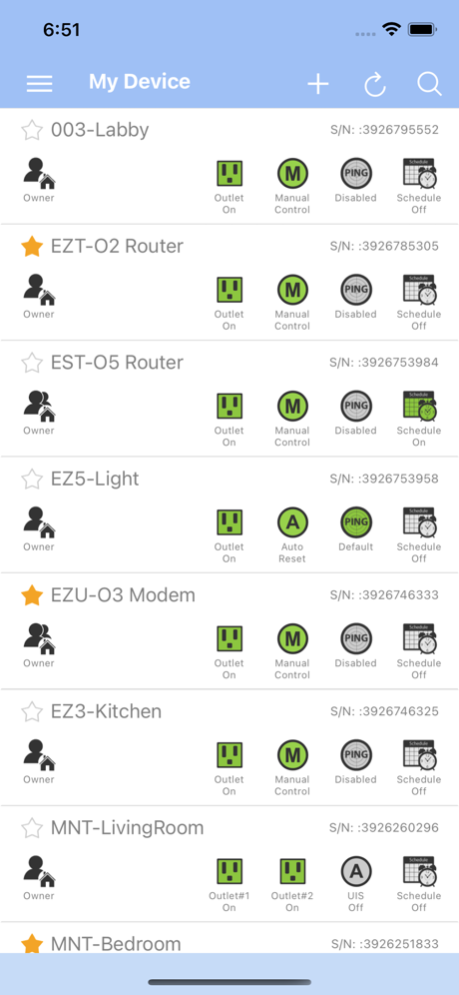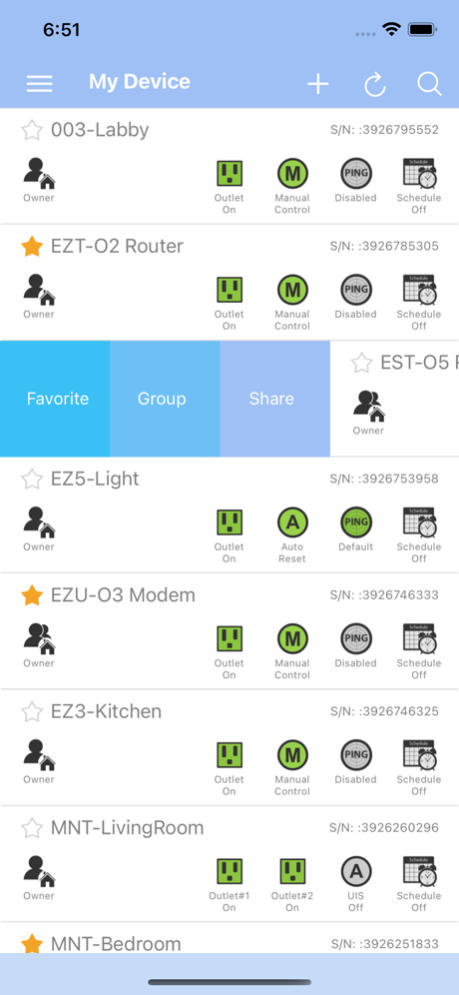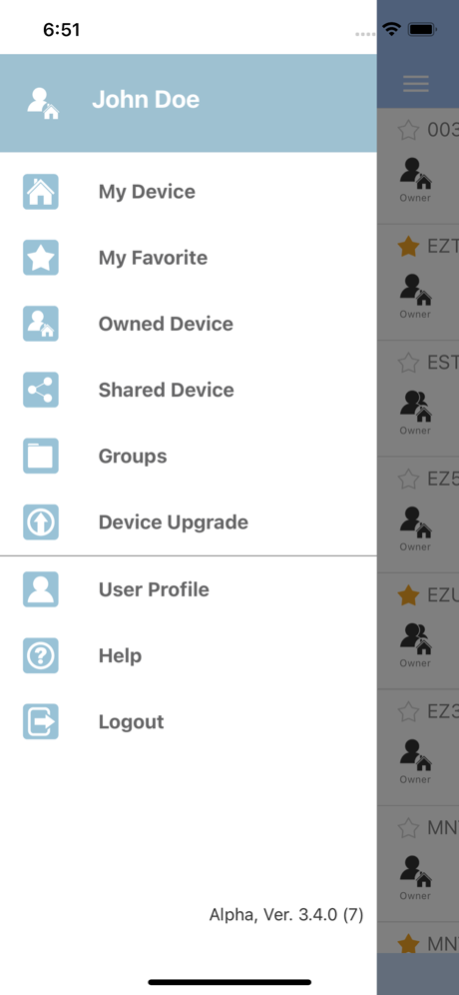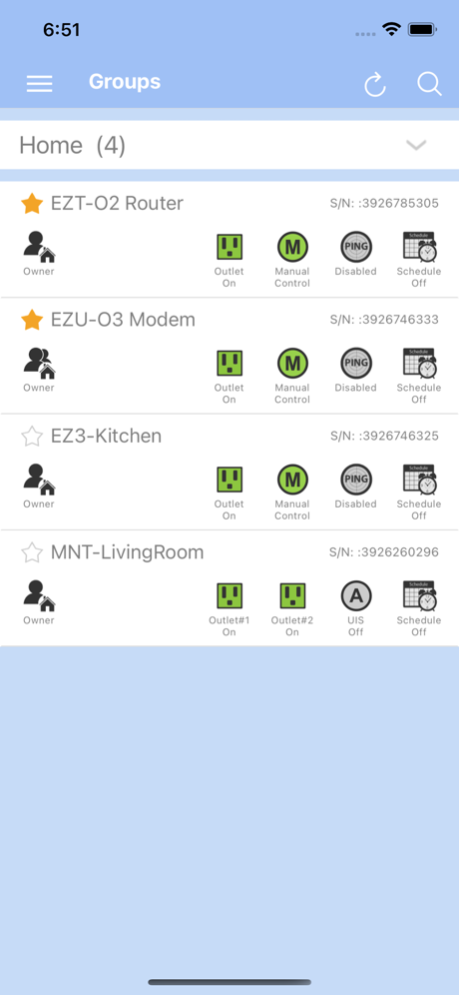ezDevice 3.4.0
Continue to app
Free Version
Publisher Description
The ezDevice APP is for device with UIS (Uninterrupted Internet System) or Auto Reset function. Currently supported device: MSNswitch2, ezOutlet5 and ezJack.
Internet users at one time or another have experienced the pains of network loss. In most cases, this is resolved by rebooting the router which can be annoying and a pain if it involves a long drive to the site.
In comes UIS devices. These devices are designed to monitor and automatically power-cycle it’s outlet when a network failure is detected. This is achieved by connecting the router’s power to the UIS device and have it check the internet connectivity. Majority of network disconnections can be resolved this way - saving both time, costs and headaches.
The user can also check on the status and perform a manual reboot of the network device to ensure optimal functionality. UIS devices can also be configured to perform power on, off and reset at scheduled times.
Setup is just a few simple steps;
i. Install ezDevice APP and sign up for a free cloud account to centralize and manage your UIS devices.
ii. Connect power and ethernet to UIS device.
iii. Add UIS device to APP over LAN or WAN.
iv. Enable UIS (Auto Reset) function – Done.
Mar 27, 2024
Version 3.4.0
* Support Japanese language.
* Fixed to show Wi-Fi info for supported device.
* Text correction.
* UI adjustments.
* Bug fixes.
About ezDevice
ezDevice is a free app for iOS published in the System Maintenance list of apps, part of System Utilities.
The company that develops ezDevice is MegaTec. The latest version released by its developer is 3.4.0.
To install ezDevice on your iOS device, just click the green Continue To App button above to start the installation process. The app is listed on our website since 2024-03-27 and was downloaded 2 times. We have already checked if the download link is safe, however for your own protection we recommend that you scan the downloaded app with your antivirus. Your antivirus may detect the ezDevice as malware if the download link is broken.
How to install ezDevice on your iOS device:
- Click on the Continue To App button on our website. This will redirect you to the App Store.
- Once the ezDevice is shown in the iTunes listing of your iOS device, you can start its download and installation. Tap on the GET button to the right of the app to start downloading it.
- If you are not logged-in the iOS appstore app, you'll be prompted for your your Apple ID and/or password.
- After ezDevice is downloaded, you'll see an INSTALL button to the right. Tap on it to start the actual installation of the iOS app.
- Once installation is finished you can tap on the OPEN button to start it. Its icon will also be added to your device home screen.